Integrating Assess with Canvas LMS
Note: If the Canvas integration is not available in your organization’s platform environment, please contact your Constructor representative to enable it.
To integrate Constructor Assess AI grading with Canvas LMS, you need:
- Generate an access token in Canvas.
- Enable and configure the integration with Canvas AI grading in Assess.
- Configure data services in Canvas.
- Test the integration.
Generating an access token in Canvas
Before you configure the integration with Canvas AI grading in Assess, generate an access token in Canvas:
- Open your Canvas account as a user with the Administrator role.
- Go to Account Settings.
Note: The Administrator role is required to have access to the platform settings.
Scroll to Approved Integrations and click + New Access Token.
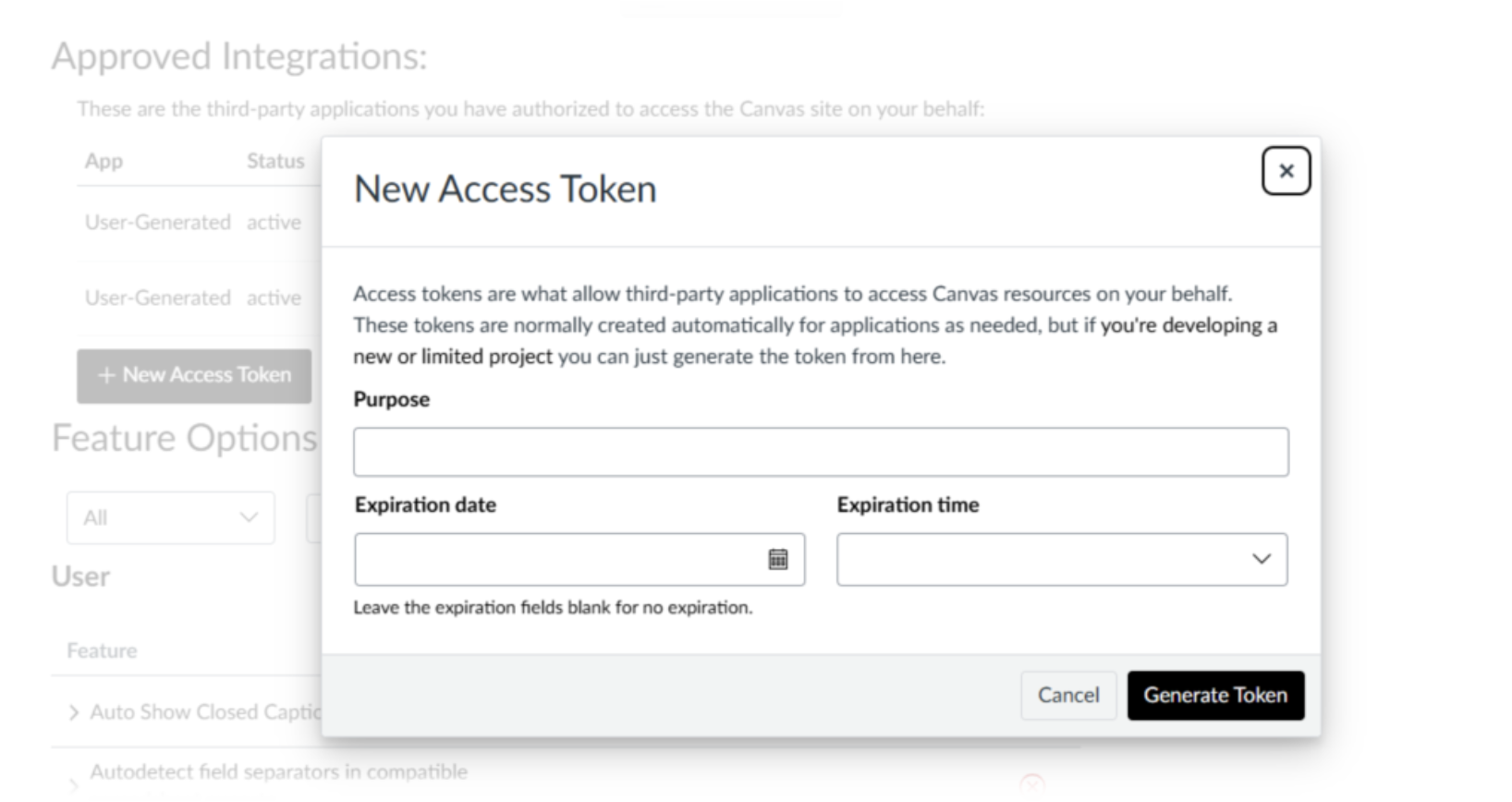
Copy the generated Access Token. You will need to paste it into the integration configuration settings in Learn.
Enabling the integration with Canvas AI grading in Assess
In the Constructor Learn LMS management portal, click
in the upper-left corner.
Go to Settings.
In the Integrations section, click Canvas AI Grading integration.
Switch on Enable Canvas AI grading integration.
Specify these parameters:
- Access token — paste the access token generated in Canvas.
- Canvas domain — paste your Canvas domain URL in the format https://yourdomain.instructure.com .
Copy Data stream URL from the Canvas AI Grading integration settings.
Configuring data services in Canvas
Open your Canvas account as a user with the Administrator role
Go to Admin > Data Services.
Click + New Data Stream.
Fill in these fields as shown:
- Delivery Method — select HTTPS.
- URL — Paste the Data Stream URL value copied from Assess (through the Constructor Learn interface).
- Application Type — select Data Streaming.
- Message Type — select Canvas.
- Search Events — type submission.
Expand the Submission category.
Check the box for submission_created and enable both options:
- User Generated
- System Generated
Click Save & Exit.
The integration is now active. You can test it.
Testing the integration
To test the integration, check that:
- Submissions from Canvas are sent to Constructor Assess AI grading engine.
- Scores for rubric criteria, justifications, total score and feedback are returned from Constructor Assess to SpeedGrader.
- Feedback is posted in SpeedGrader under the Canvas user’s name with the Administrator role.