Assigning roles to users
If you need to assign roles to an already existing user, do it as follows:
- In the LMS management portal, click
in the upper-left corner.
- Go to Users and groups > Users.
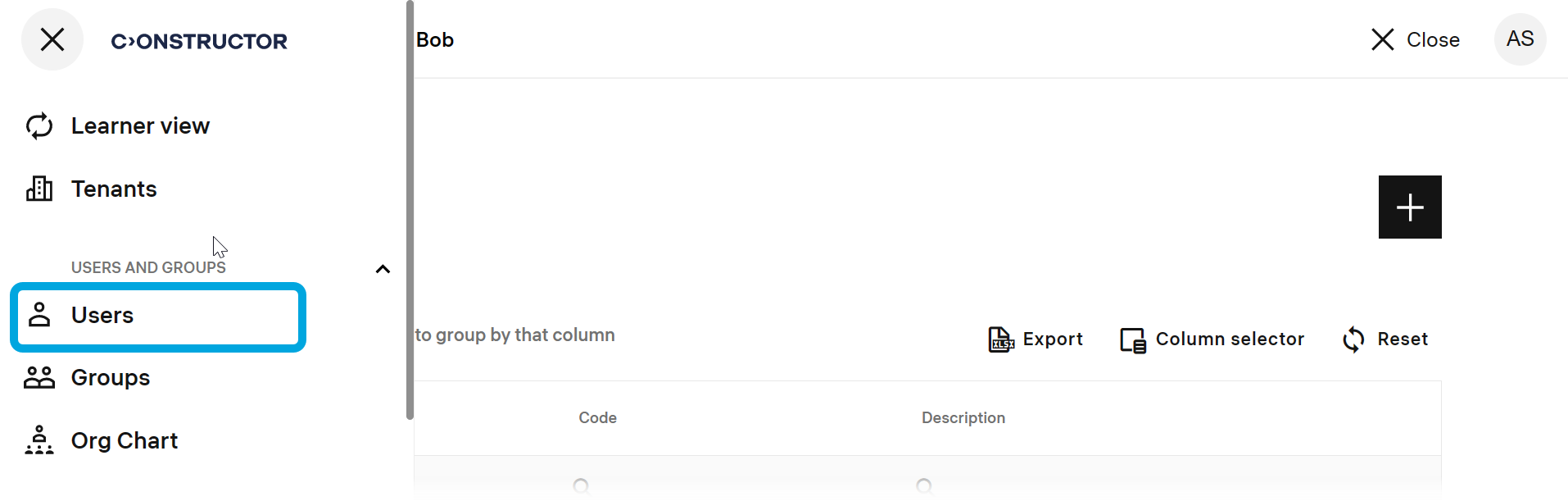
- Find the required user.
- Click the more icon
to expand the menu.
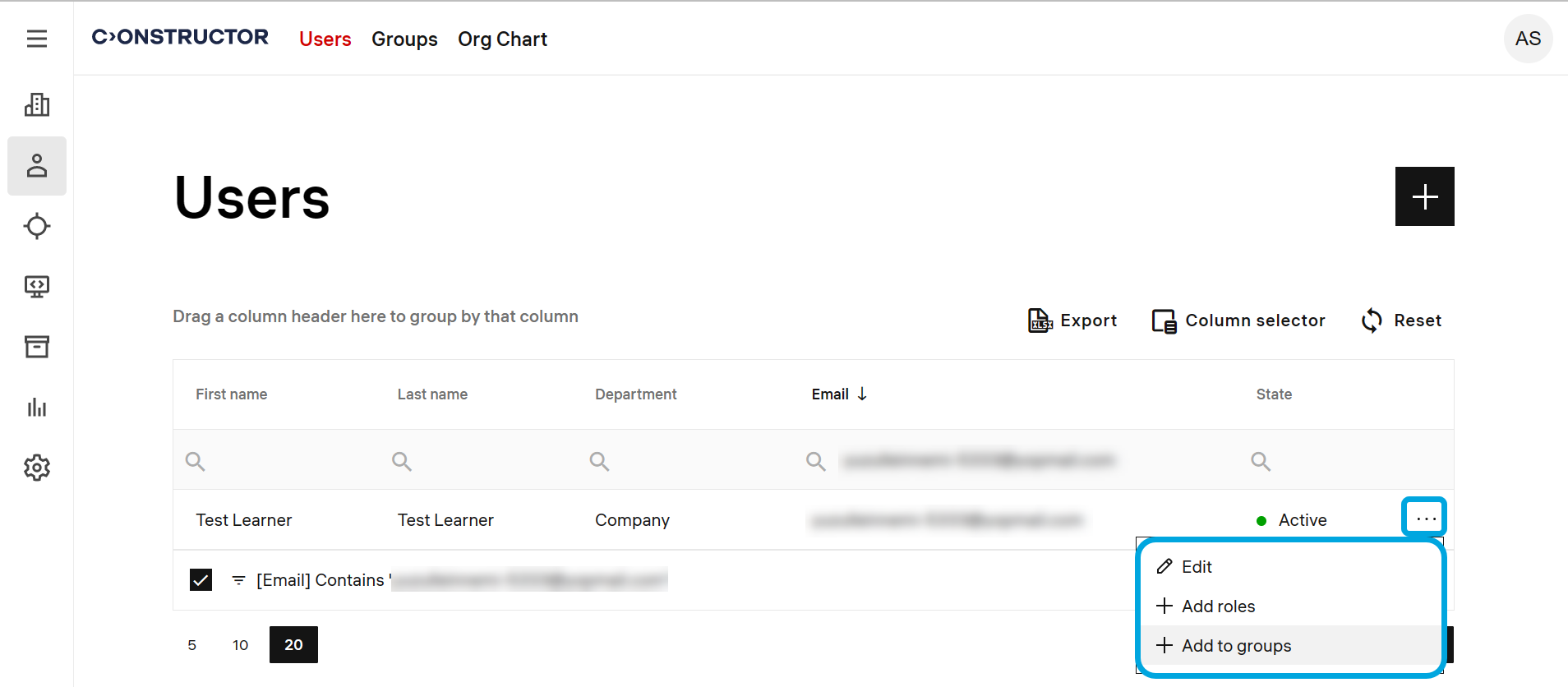
- Click Add roles.
- Click the add icon
.
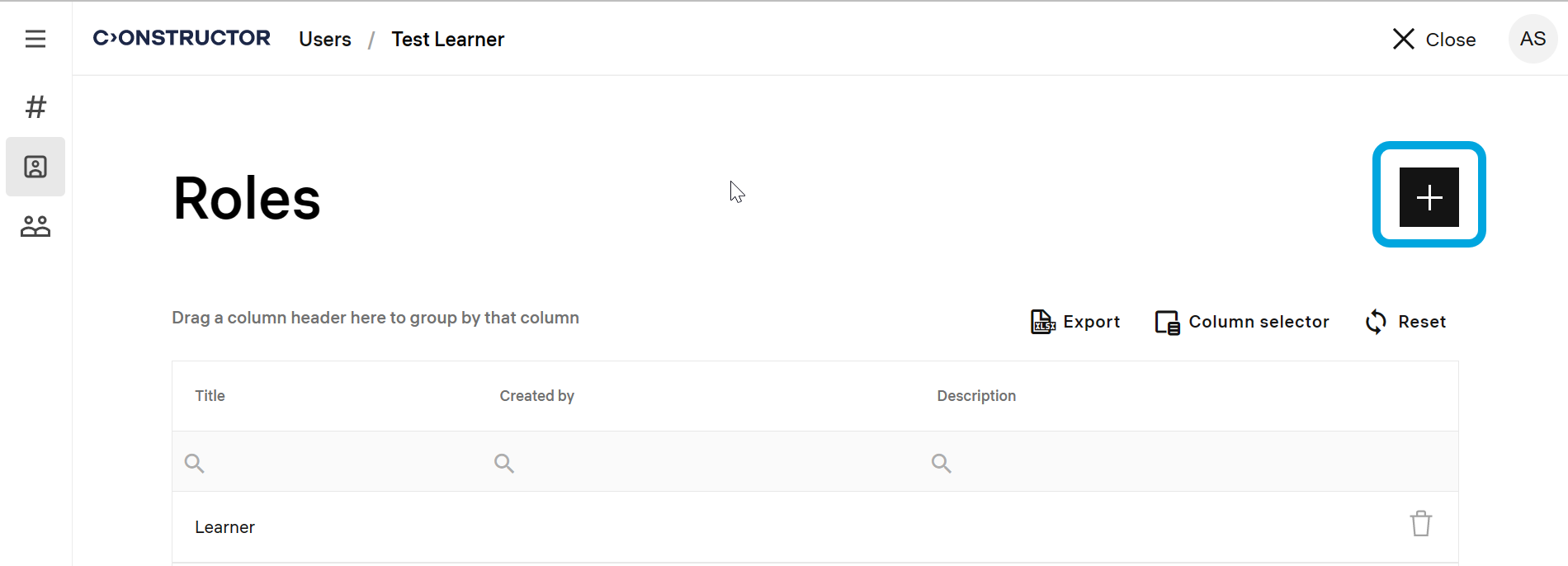
- Select the necessary roles and click Add.