Removing test takers from exam slots
To remove a test taker from a slot:
Click a slot in the calendar.
On the side panel, click
next to the name or email address of the test taker that you want to remove from the slot:
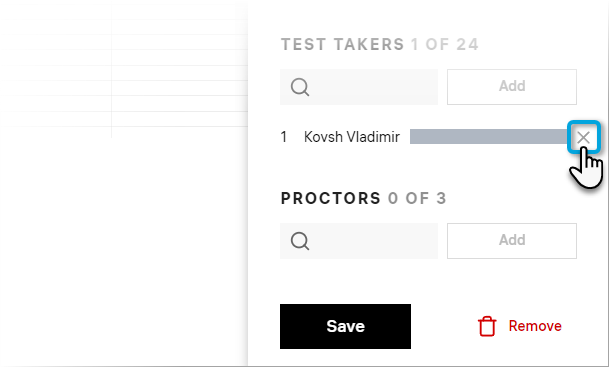
Click Save after you removed the test taker to save the changes.
Note: It's impossible to remove test takers from a slot that has already started.