Identifying examinees in recorded sessions
First, you need to identify the person in the session. Click on the ID photo taken by the examinee and compare their name in the document with their name on the platform (above their photo):
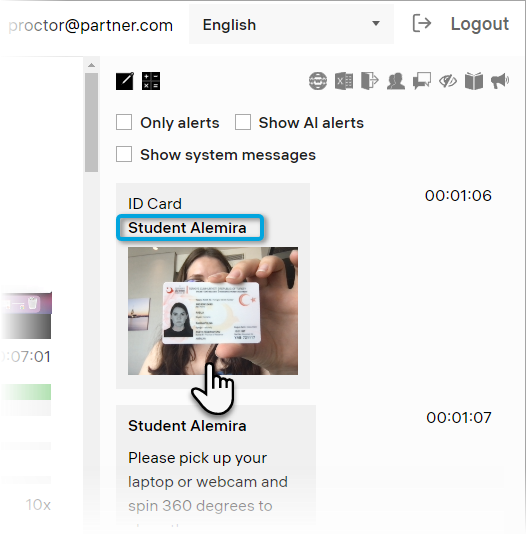
If the names don’t match, scroll the page down, check the corresponding option, and set the review status to Declined, then click Send: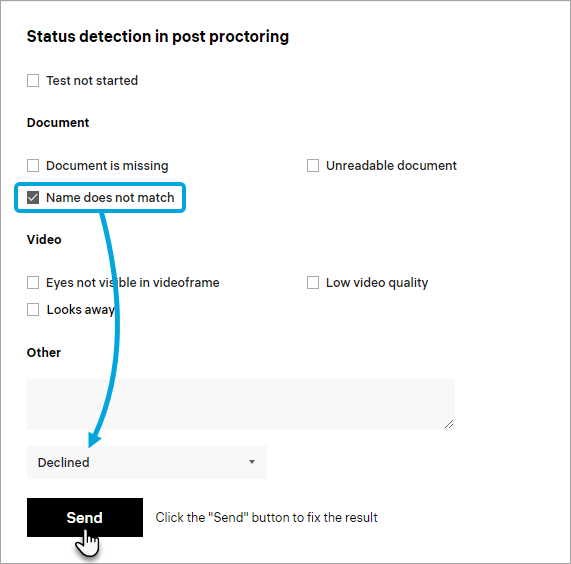
If the names do match, proceed to the next step.