December 24, 2024
Overview
In Release 26, we’ve made the following updates:
- Ability to move learners between proctoring rooms
- Sound notification for new chat messages
- Blocking of ‘Game Bar’ in Secure Browser
- Extended SB settings to Moodle plugin
What’s new
Ability to move learners between proctoring rooms
Test administrators can manage the live proctoring process using the Rooms interface. In this interface, they can view a list of all active proctoring rooms, as well as the proctors and learners in each room.
Administrators now have the ability to move learners between proctoring rooms. This functionality is useful when assigning a learner to a specific room with a designated proctor or when adjusting workloads among proctors.
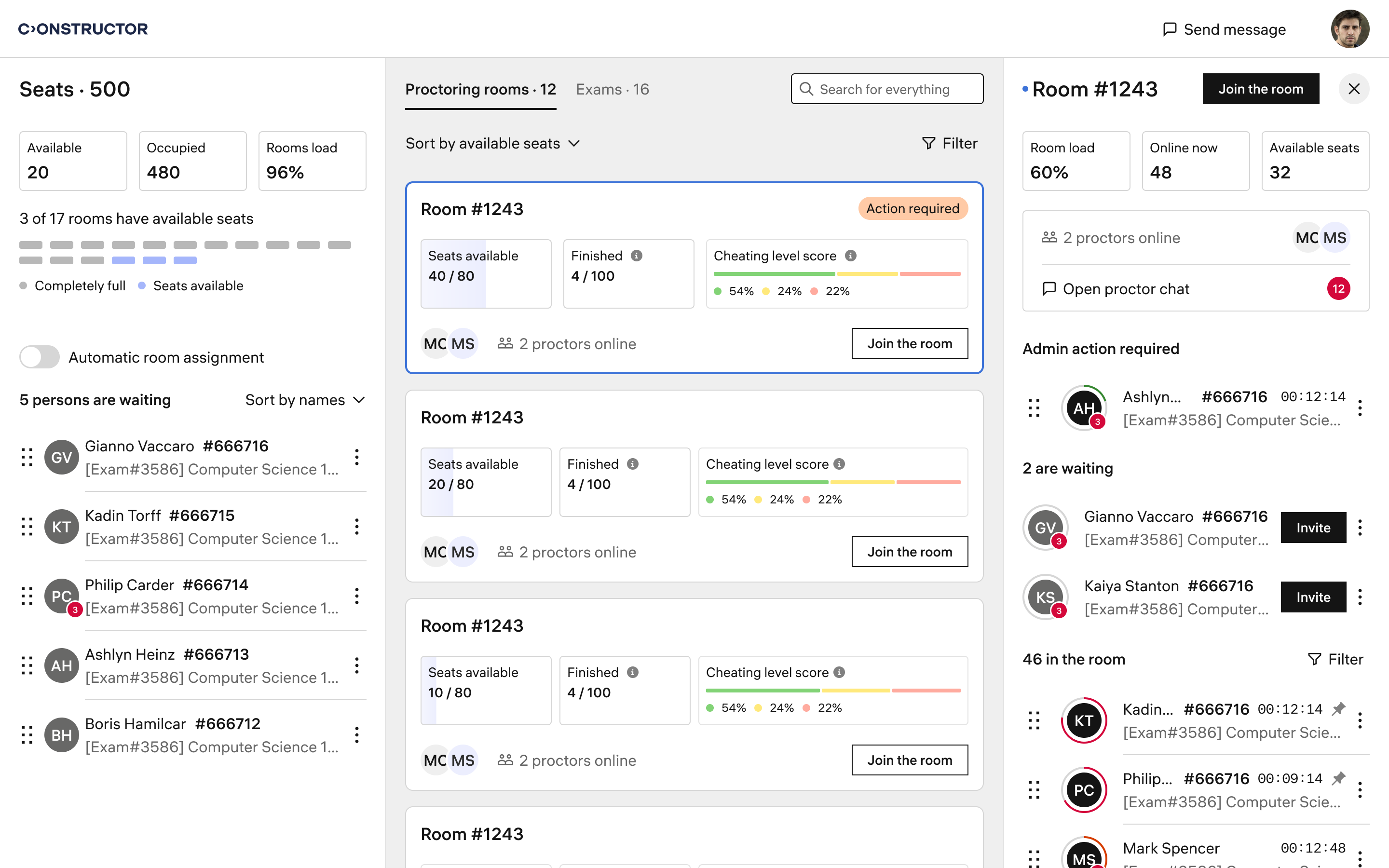
Sound notification for new chat messages
We’ve updated our SDK and new web application for learners. Now learners receive an audio notification whenever a new message arrives from a proctor in the chat room. This feature ensures that learners are promptly alerted and do not miss any important incoming messages.
Blocking of Game Bar in Secure Browser
Game Bar is a built-in Windows application that allows users to capture videos and screenshots while playing games. However, from a proctoring perspective, this feature represents a potential vulnerability and could be exploited for cheating.
To address this, we’ve made an improvement to our Secure Browser. Now access to the Game Bar is blocked for the full duration of the proctored exam in 'High' or 'Medium' security modes.
Extended SecureBrowser settings in Moodle plugin
With the updated Moodle plugin, test organizers can now independently set the Secure Browser mode for each exam. Previously, it was only possible to select a single mode for all exams.
The plugin also enables test organizers to set lists of allowed and forbidden processes.