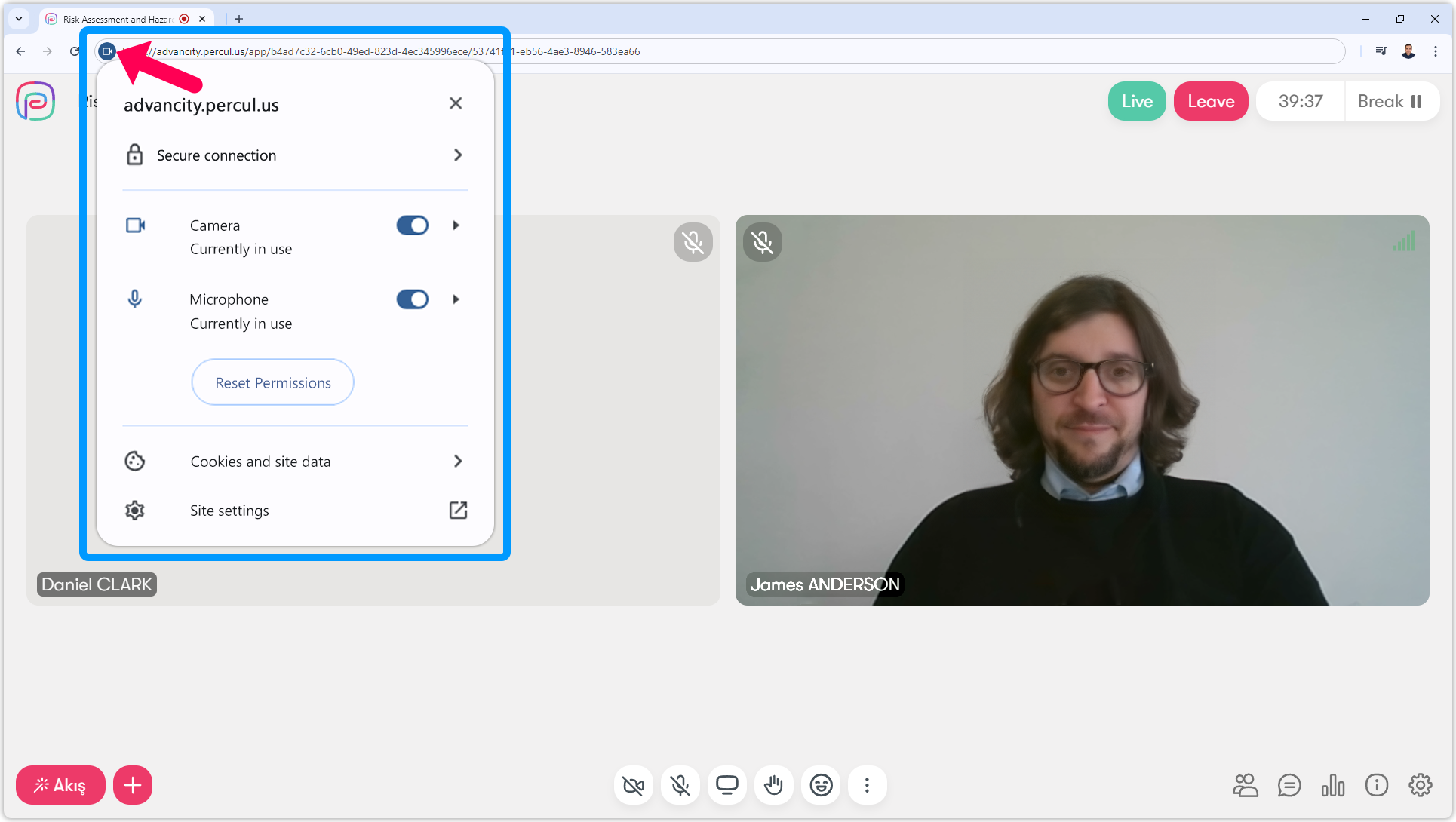Turning on your camera in rooms
After your virtual classroom starts, follow the steps below to turn on your camera.
- Click over the camera icon at the bottom if you want to turn on / turn off your camera.
- After clicking and waiting for a moment, your camera feed will appear on the screen. You'll know your camera is on when the camera icon lights up and your image is displayed.
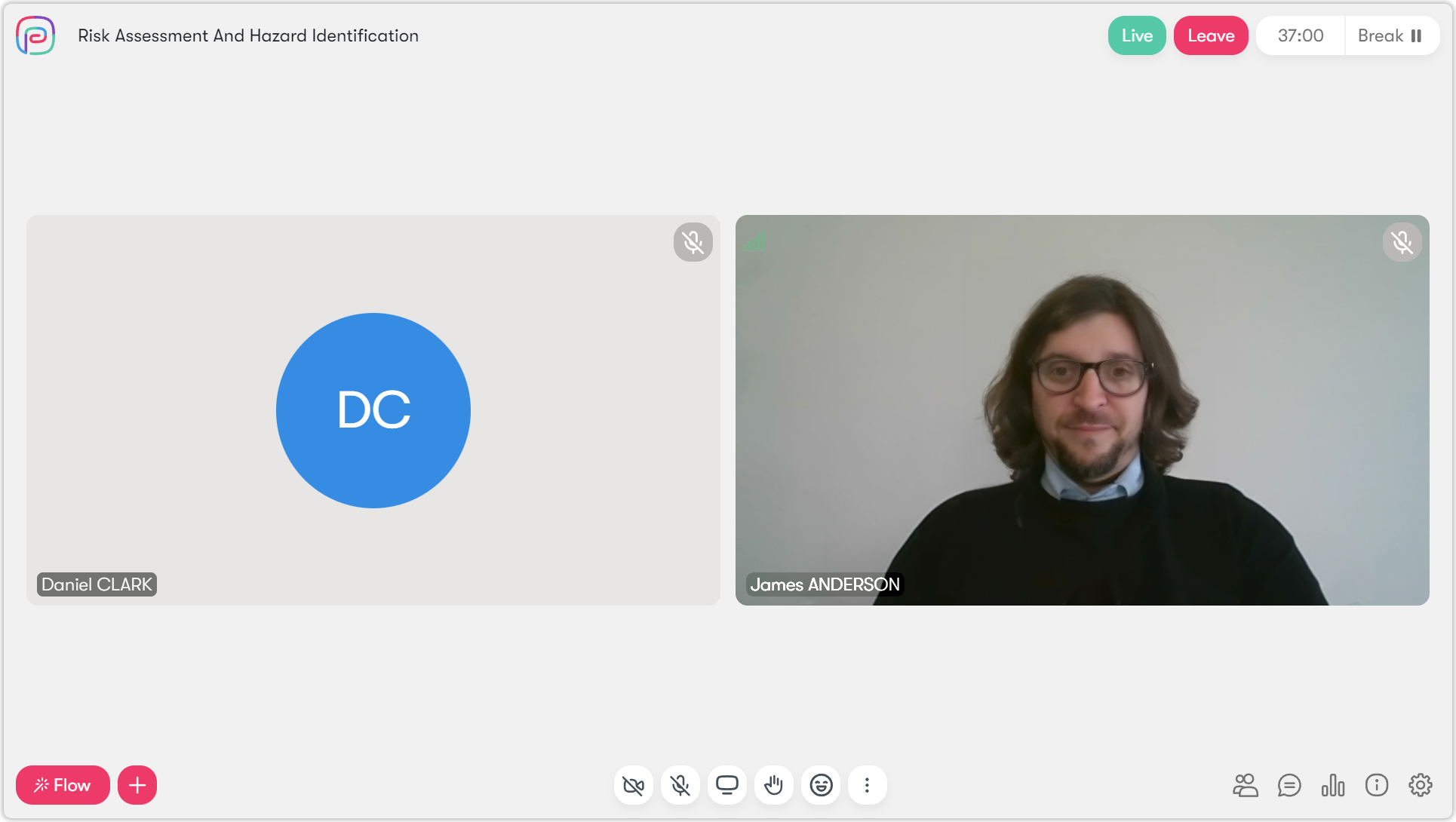
- If you are having problems, check your Google Chrome Camera permission.