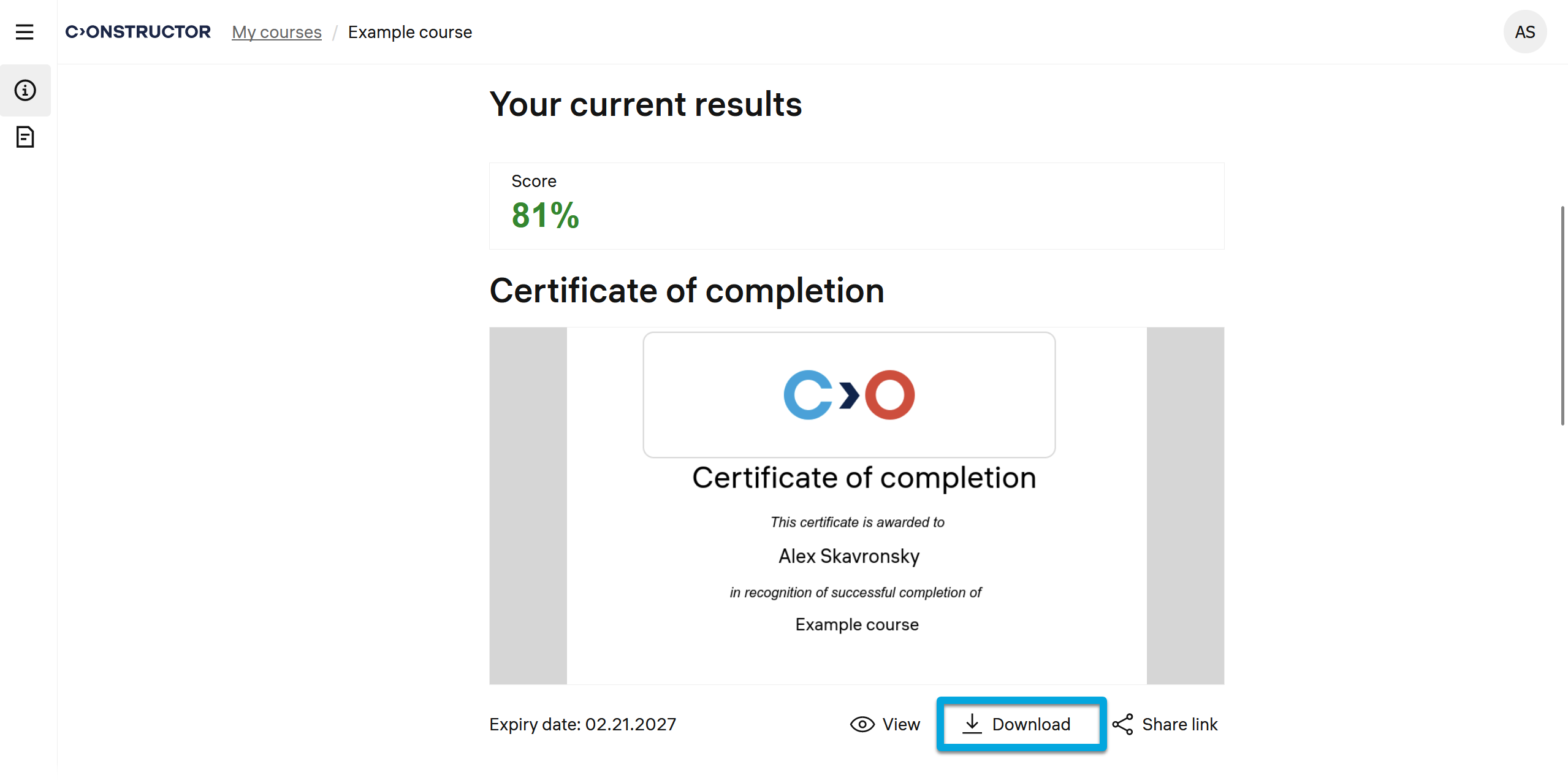Downloading your online course certificates
To download your certificate of achievement for a successfully completed online course:
- Log in to Constructor LMS.
- In My courses, click the completed course to open it.
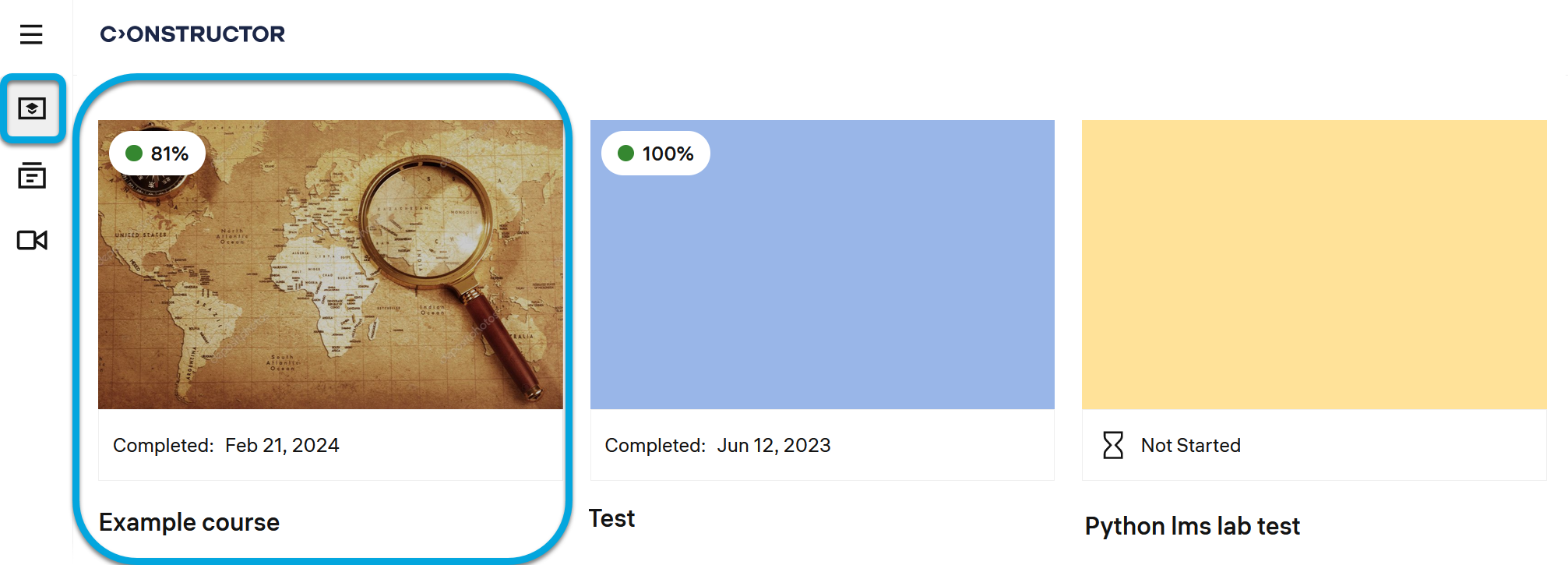
- Scroll down to see the certificate.
- Click Download. The certificate will be downloaded on your computer.