Reviewing separately assigned passed quizzes
If a quiz's or exam's settings allow for reviewing the quiz after submitting it, you can review the quiz once you've passed it.
| Information | If the quiz you've taken allows for multiple attempts, your best result will be counted as your final score and displayed on the quiz card when reviewing it. |
If the quiz was assigned to you as a separate assignment, review it as follows:
- Go to My courses.
- If necessary, use filter to find the required quiz assignment.
- Click the quiz to open it.
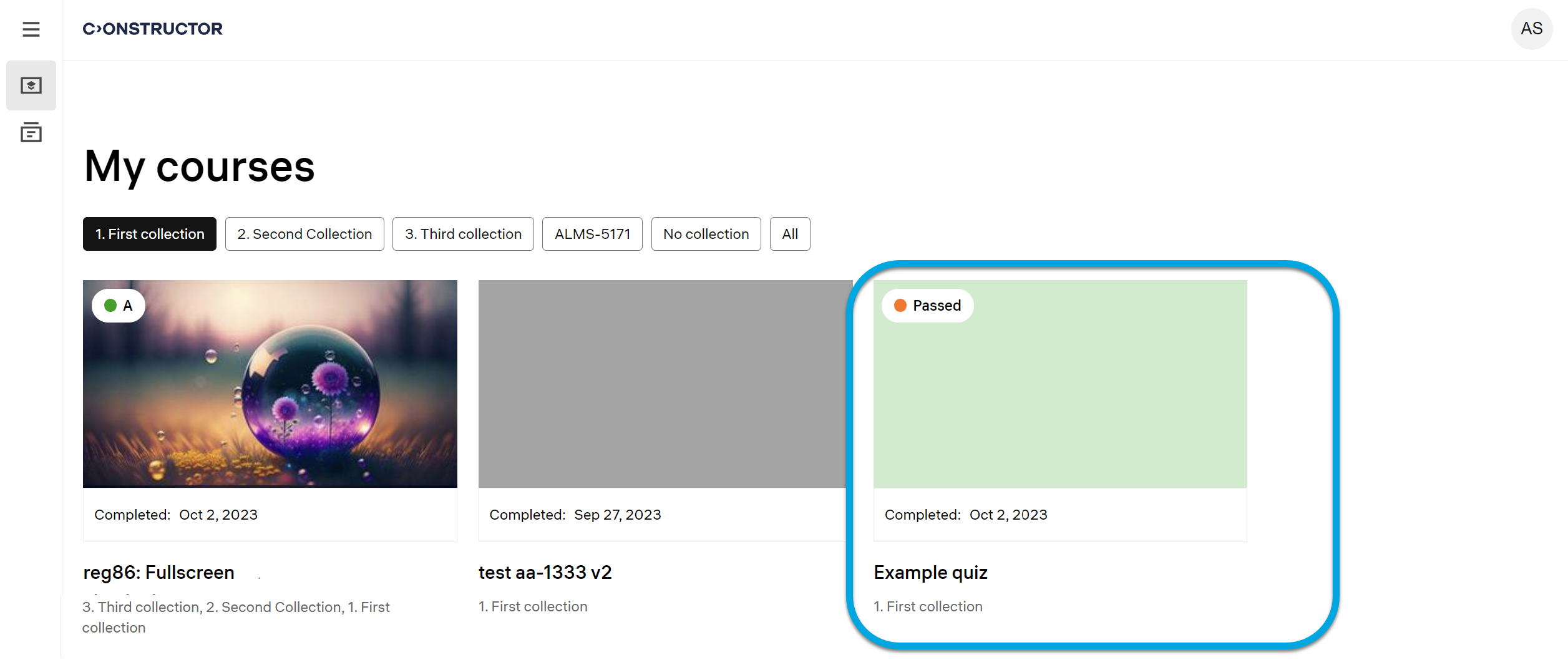
The quiz with the results summary will open.
- Click Review.
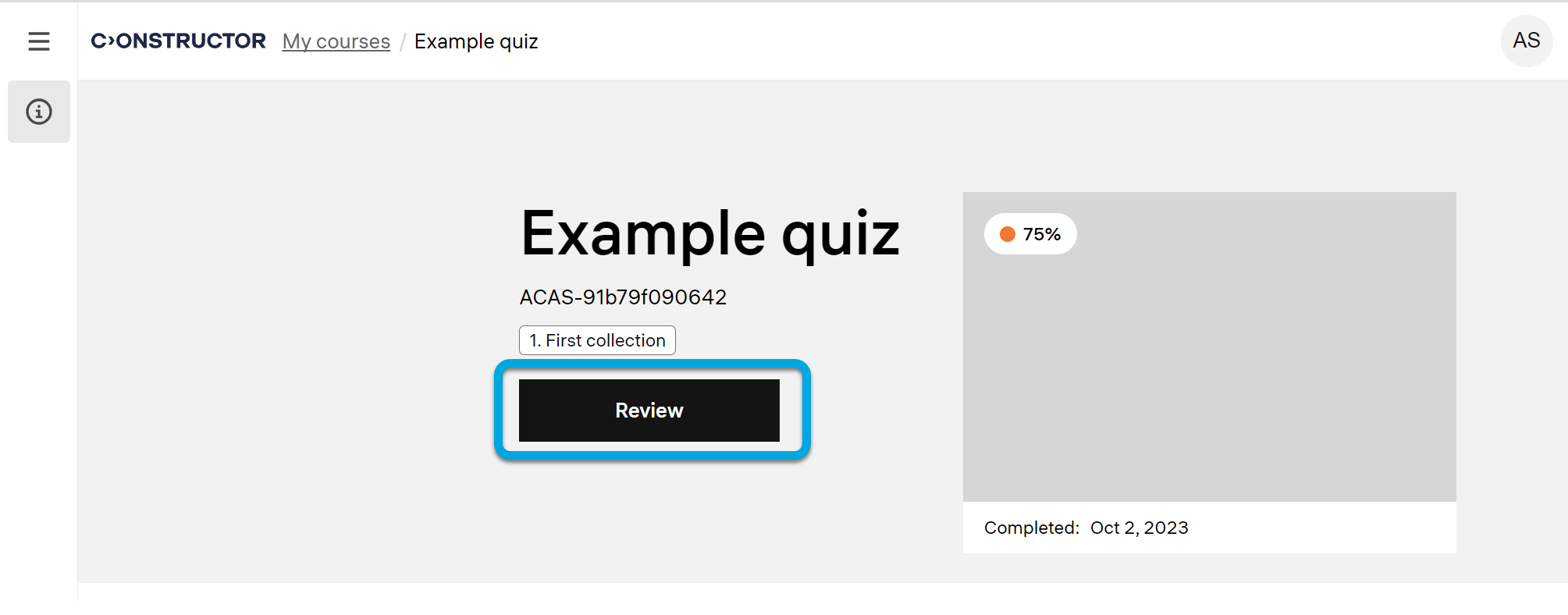
The quiz result details will be displayed showing the details of the last attempt if the quiz has multiple attempts.
| Information | Depending on the setting configured for a particular quiz, the level of quiz result details disclosure (scores, correct and incorrect answers, and so on) may differ. |
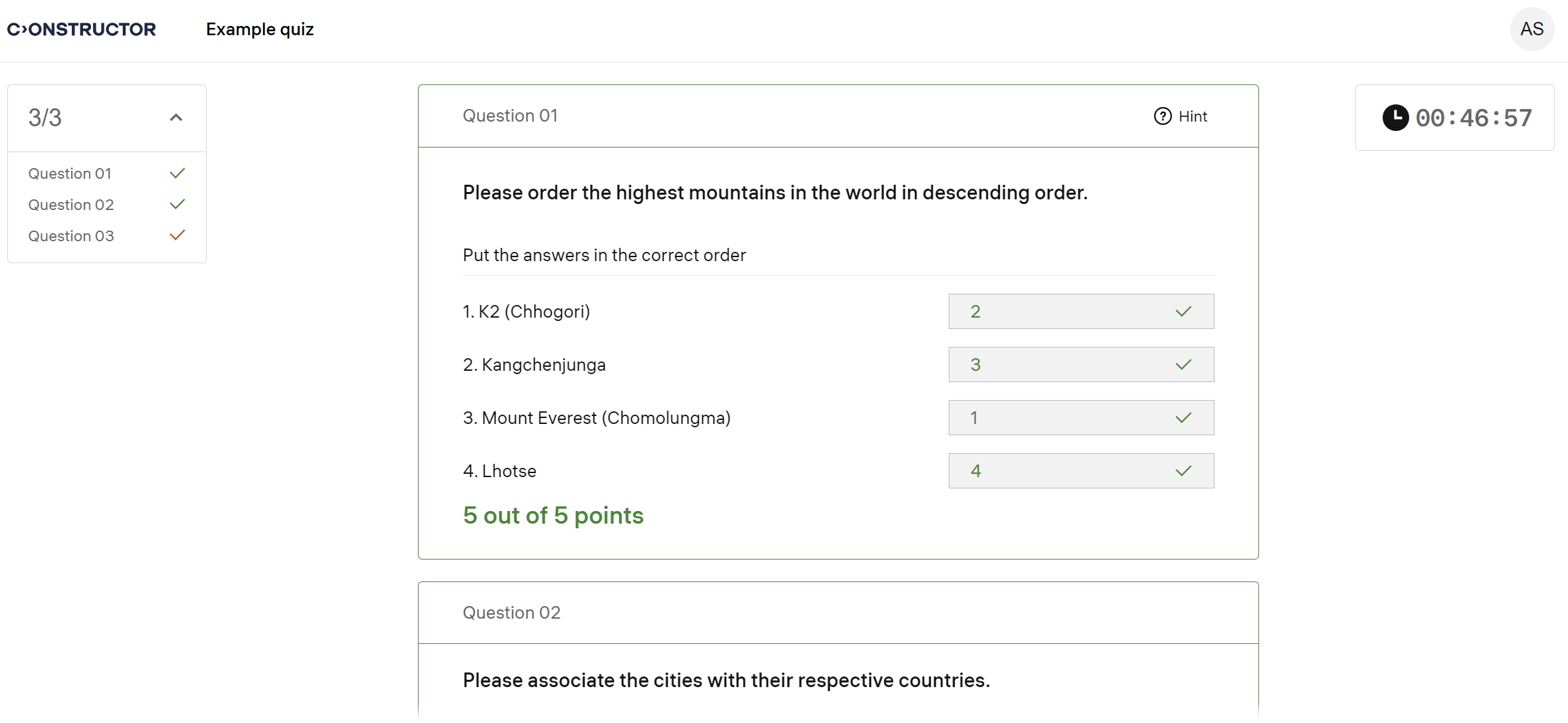
To return from the quiz results view mode, click Back to courses.