Adding test takers to exam slots in bulk
To add test takers to a slot in bulk:
- Click an exam slot in the calendar to open the side panel.
- Click Bulk upload.
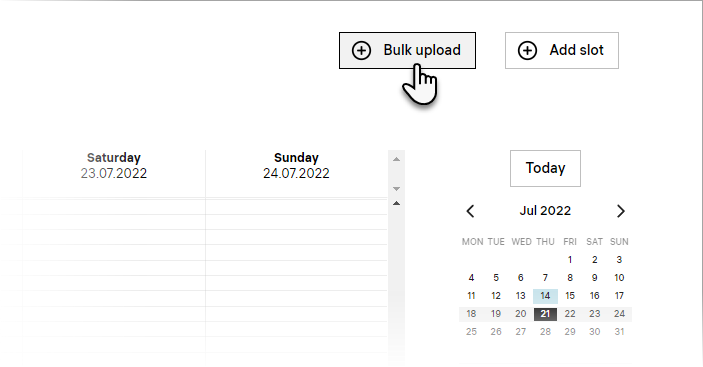
- Download the sample XLSX file.
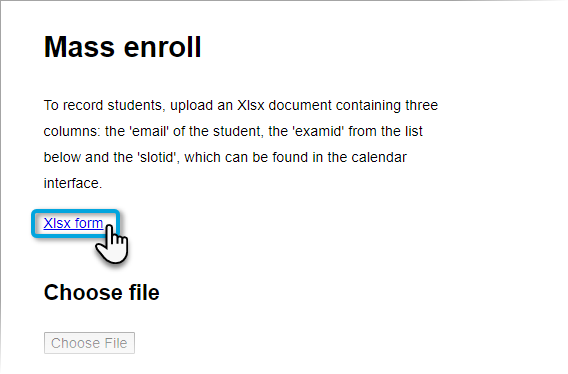
- Open the file and fill out with necessary information: test takers' email addresses, exam IDs, and slot IDs.
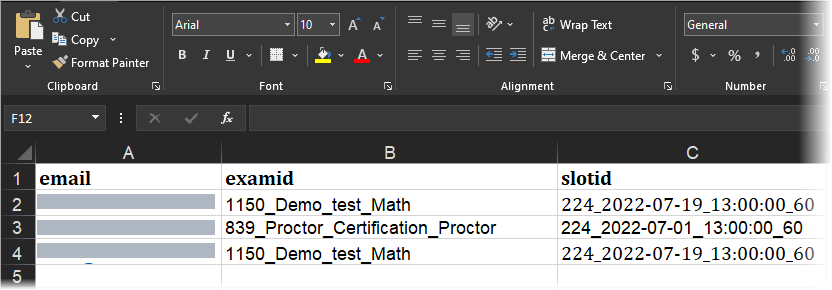
Note: You can find a list of existing exam IDs at the bottom of the page with the sample Excel file.
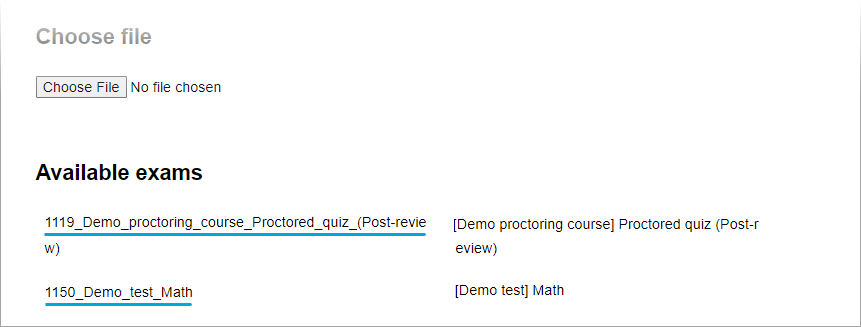
To find an ID of a slot, click on it in the calendar. The slot ID will be displayed at the top of the side panel:
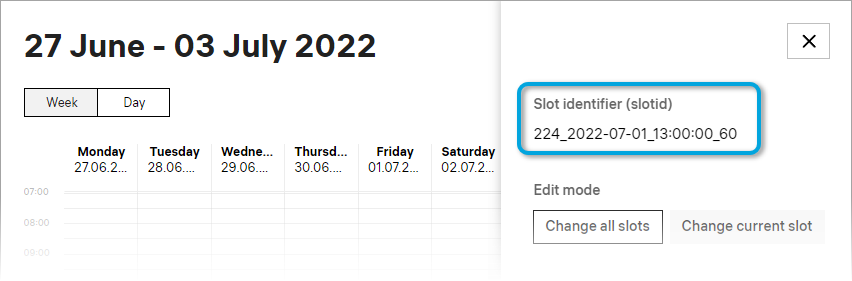
- Save the XLSX file and upload it to the platform:
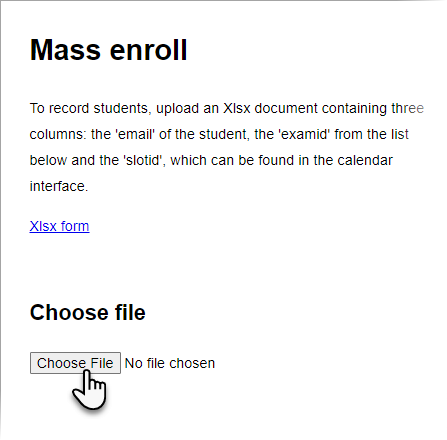
After the file is uploaded, the platform will process it and show the results at the bottom of the page. If any issues were found during import, you will see a negative status. Point the cursor at the X mark to see the error message.
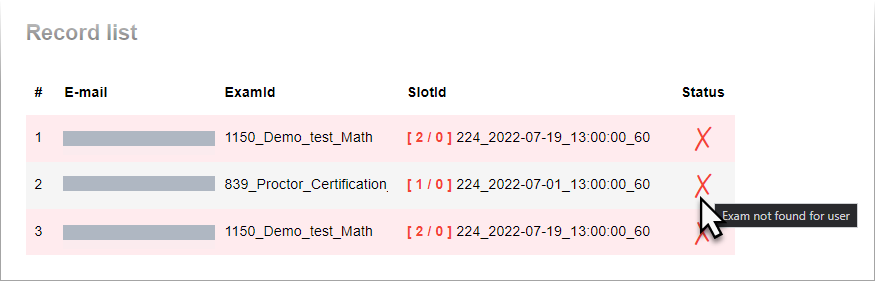
In this example, the learners were not enrolled in the exams that are specified in the XLSX file. See how to enroll learners in exams.