Editing exam slots
To edit an existing exam slot:
Open Calendar.
Click an existing slot. The side panel with the parameters of the slot will open.
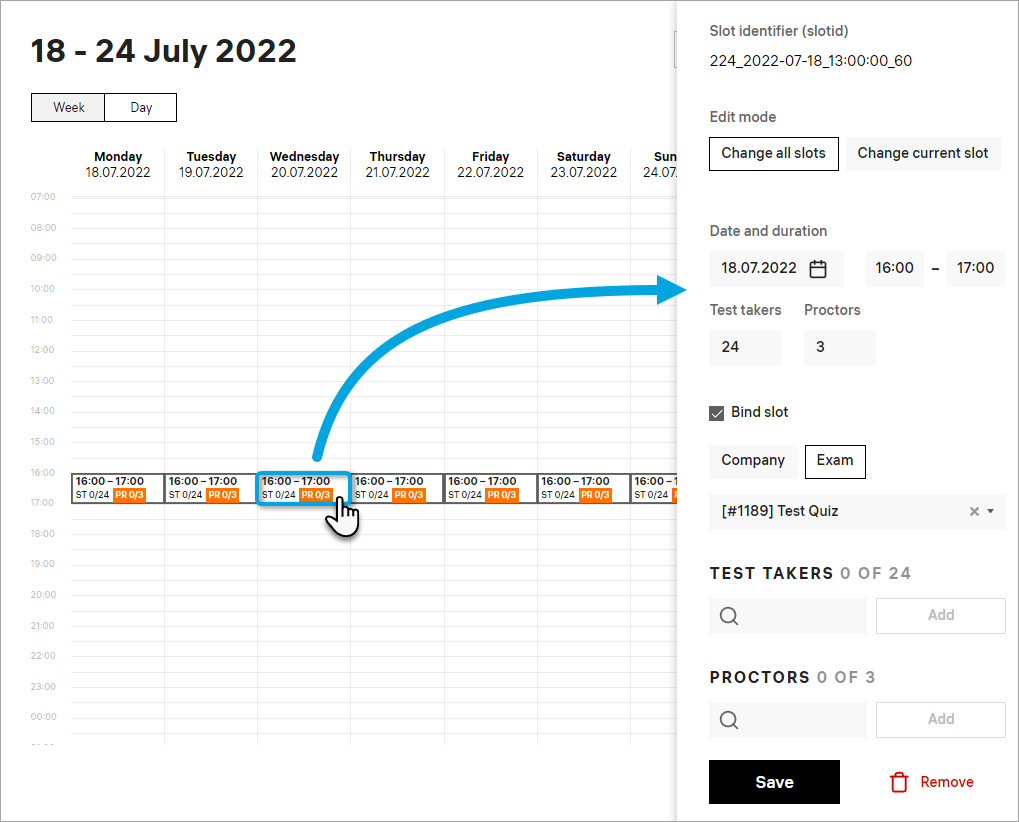
Change the required basic properties of the slot (the date, duration, number of test takers, exam binding, an so on).
Click Save to apply the changes.
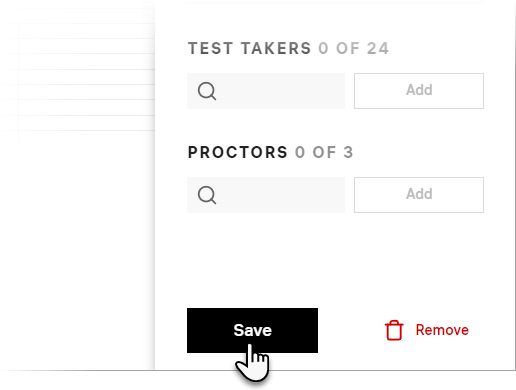
Note: It's impossible to edit slots that have already started.
In this side panel, you can also add test takers and proctors to the exam slot.