Removing proctors from exam slots
To remove a proctor from an exam slot:
- Click the slot in the calendar.
- Click
next to the proctor’s name:
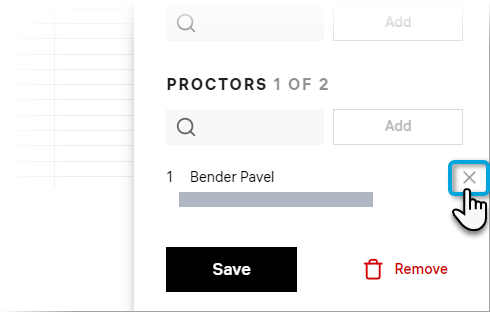
- Click Save to apply the changes.
Note: Proctors cannot be removed from a slot that has already started.
To remove a proctor from an exam slot:
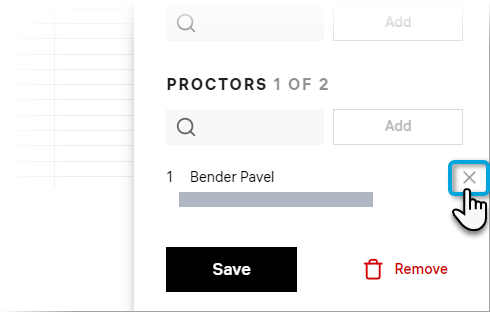
Note: Proctors cannot be removed from a slot that has already started.