1. Starting a proctored test
To start a test, a POST request is sent from a web browser to the following URL:
https://[proctor_url]/integration/simple/[integration_name]/start/The integration parameters that are described in the Integration parameters section should be provided to you by Constructor Support.
The transmitted API parameters are described in the API parameters section.
The request body must be form-data containing a single parameter: token. This parameter’s value must be a signed JSON Web Token (JWT) that includes all test session details. The JWT must be signed using the jwt_secret (see the Integration parameters section) with the HMAC-SHA256 (HS256) algorithm.
To generate a JWT, follow these steps:
- Go to https://jwt.io/.
- Select JWT Encoder.
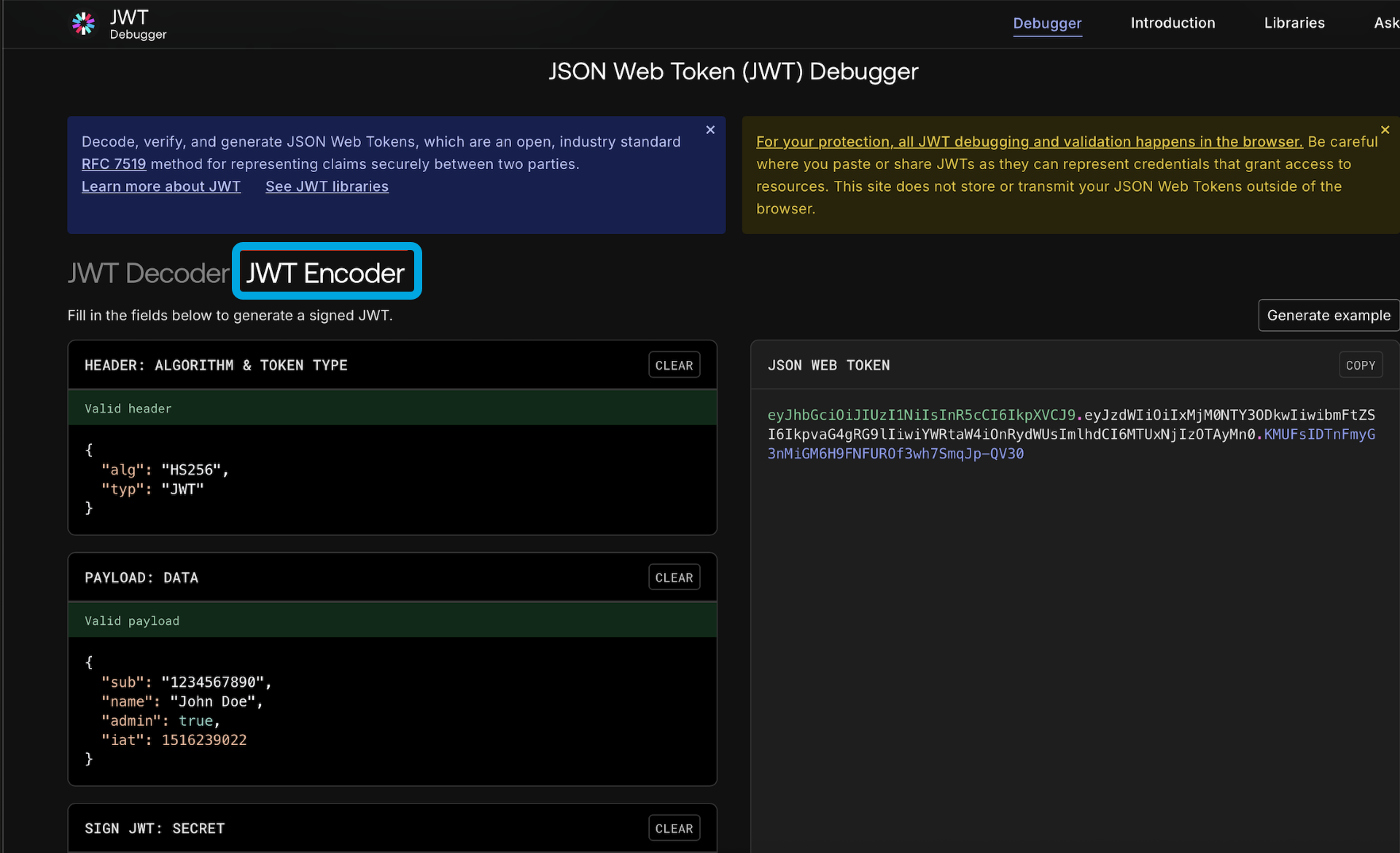
- Insert the headers, payload, and secret:
Headers:
json{ "alg": "HS256", "typ": "JWT" }Payload:
json{ "userId": "1232134", "lastName": "Smith", "firstName": "John", "language": "en", "accountId": 123, "accountName": "Corporate university", "examId": "a3875623", "courseName": "Physics", "examName": "Final test", "duration": 120, "schedule": false, "proctoring": "offline", "identification": "passport", "startDate": "2018-03-27T00:00:00Z", "endDate": "2018-03-30T12:55:00Z", "sessionId": "828331bda025", "sessionUrl": https://go.bananas.com/opentest#test/b3875623 }Secret: insert the jwt_secret you have obtained from Constructor Tech.