Creating a proctored exam in Moodle
To test the integration with Moodle, create a proctored exam:
- Create a course in Moodle.
- Add a quiz to the course.
- Click Turn editing on and open the settings of the quiz.
- Scroll down to Restrict access and click Add Restriction > Proctor by Constructor to enable proctoring for this exam:
- Specify the duration of the proctoring session. If you already set a time limit for the test using Moodle settings, the duration of the proctoring session must be equal or longer than this limit.
- Select a proctoring mode and enable additional parameters if needed:
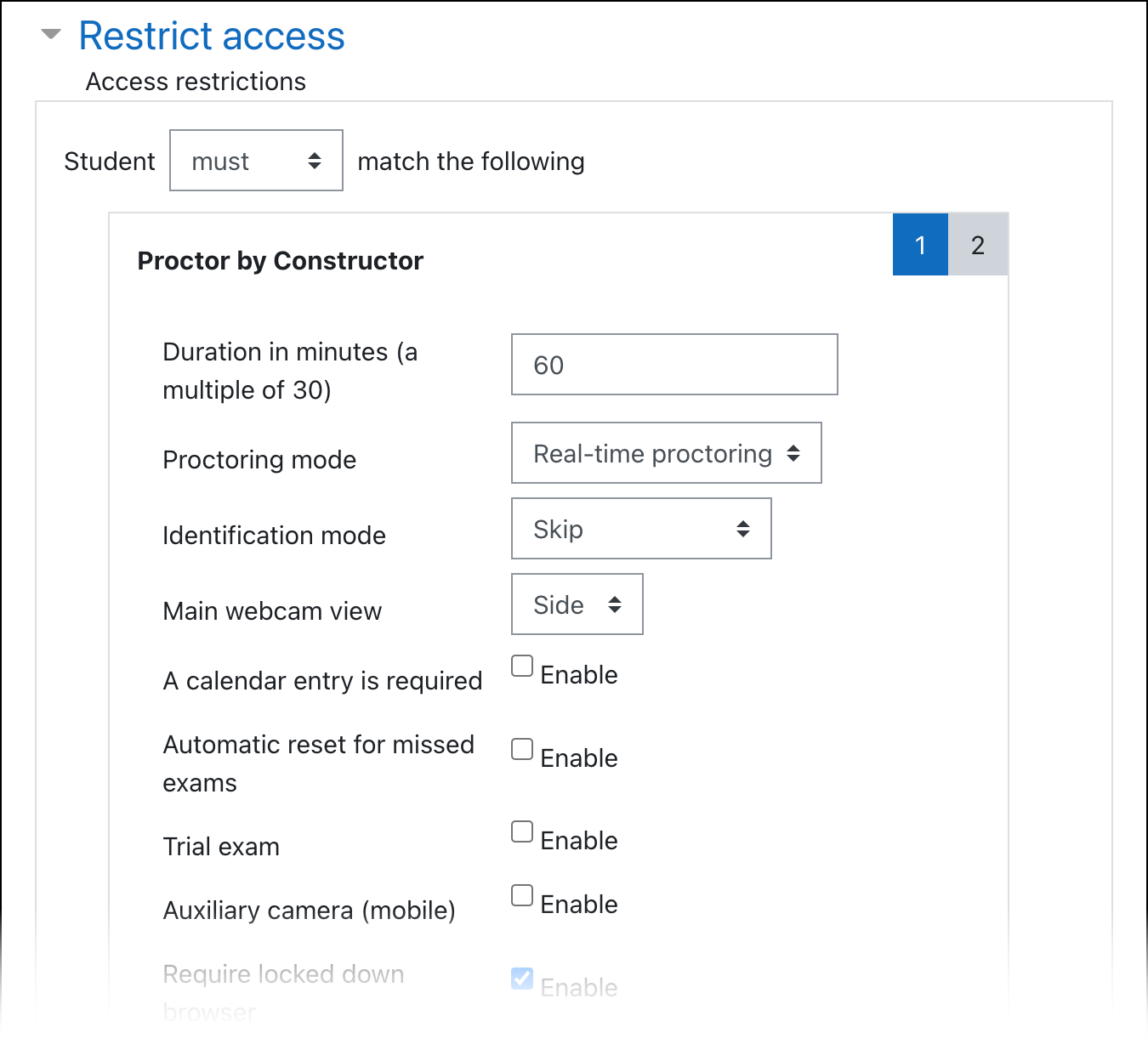
All parameters are explained in the spreadsheet that you will find in the next section. - Save the changes.
Learners who were enrolled in this course won't be able to take this quiz without proctoring from now on.