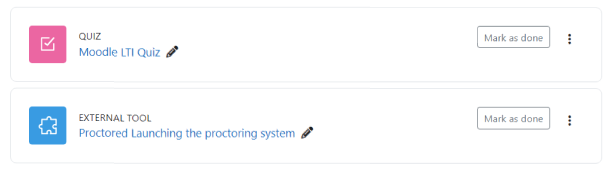Creating a proctored exam in Moodle
To create a proctored exam:
- Navigate to the course.
- Create a quiz or any other activity that requires student engagement.
- Click Add an activity or resource:
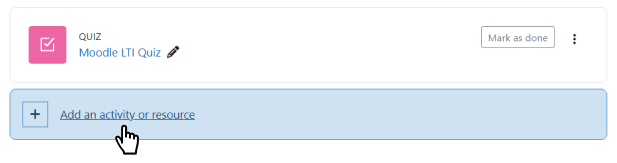
- Select External tool:
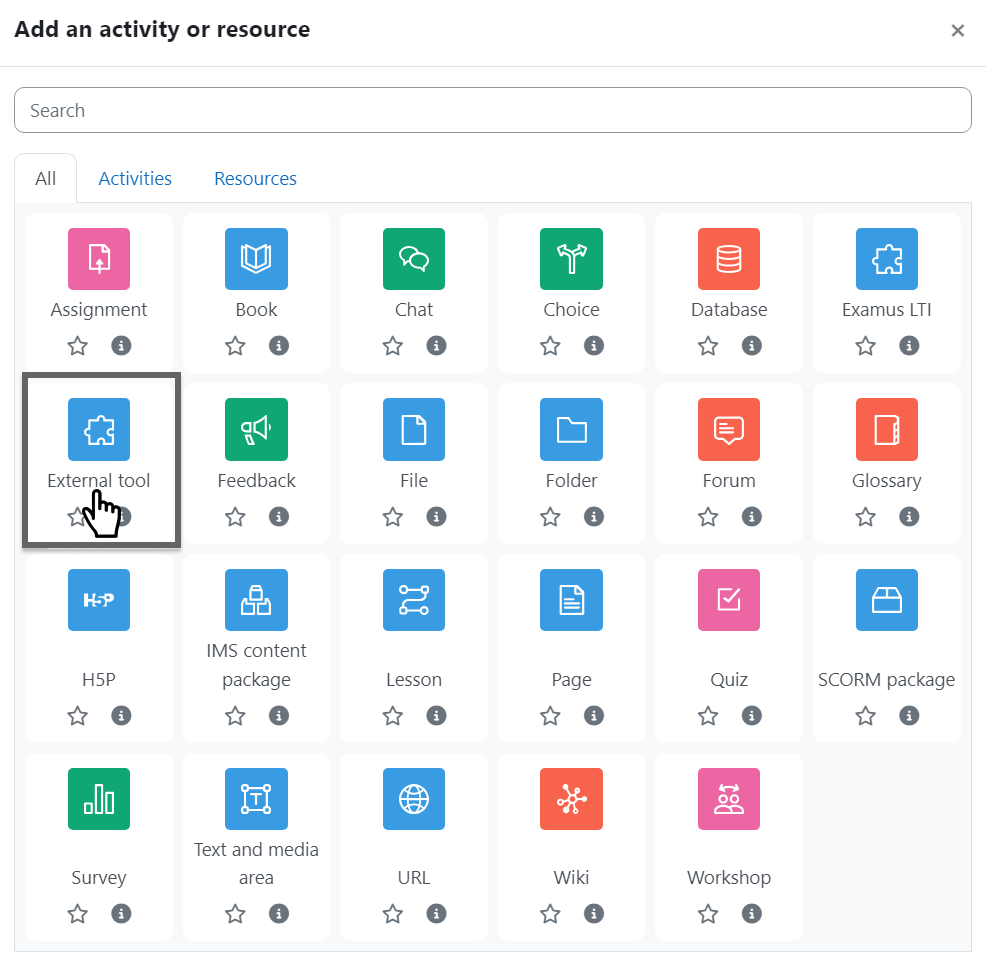
- Fill in the Activity name and choose the Preconfigured tool that was created before. This name will be displayed in the course.
- Click Select content:
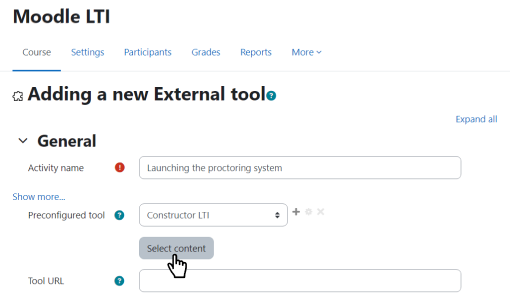
- In the openned window, click Add exam:
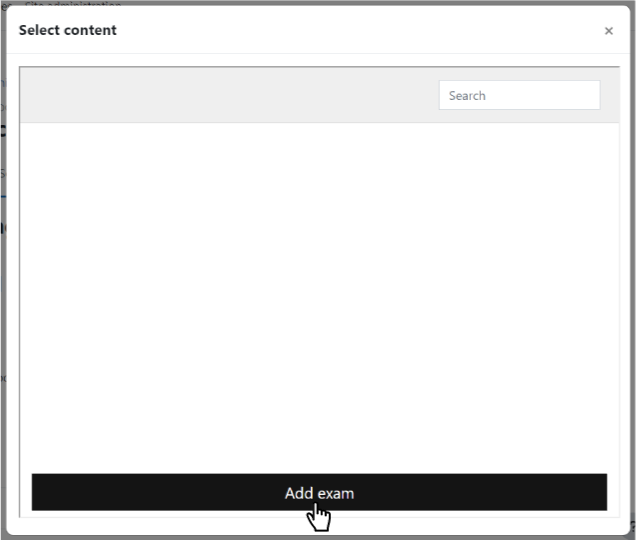
- Add a title for the link that will launch the proctoring service. Select the specific test that requires proctoring and click Save:
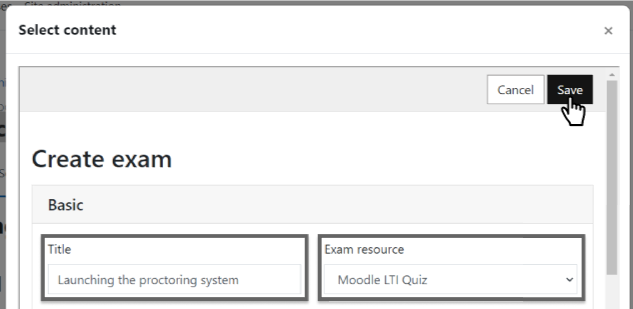
- You will see the Tool URL for the proctoring service:
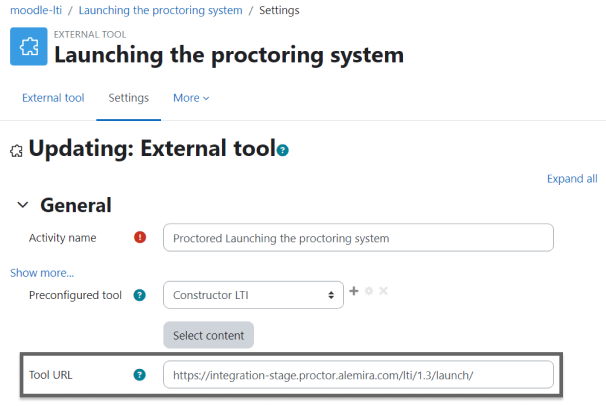
- Click Save and return to the course to complete the setup: