Viewing results of learners' proctored exams
If you want to view the results of a proctored exam for a learner, you can apply, for example, the following filtering criteria:
- In the LMS management portal, click
in the upper-left corner.
- Go to Reports.
- On the Primary report tab, find the required learner by typing their last name or email into the respective column filter.
- In the Proctoring column, click the respective link to results for the required learner (for example, Failed).
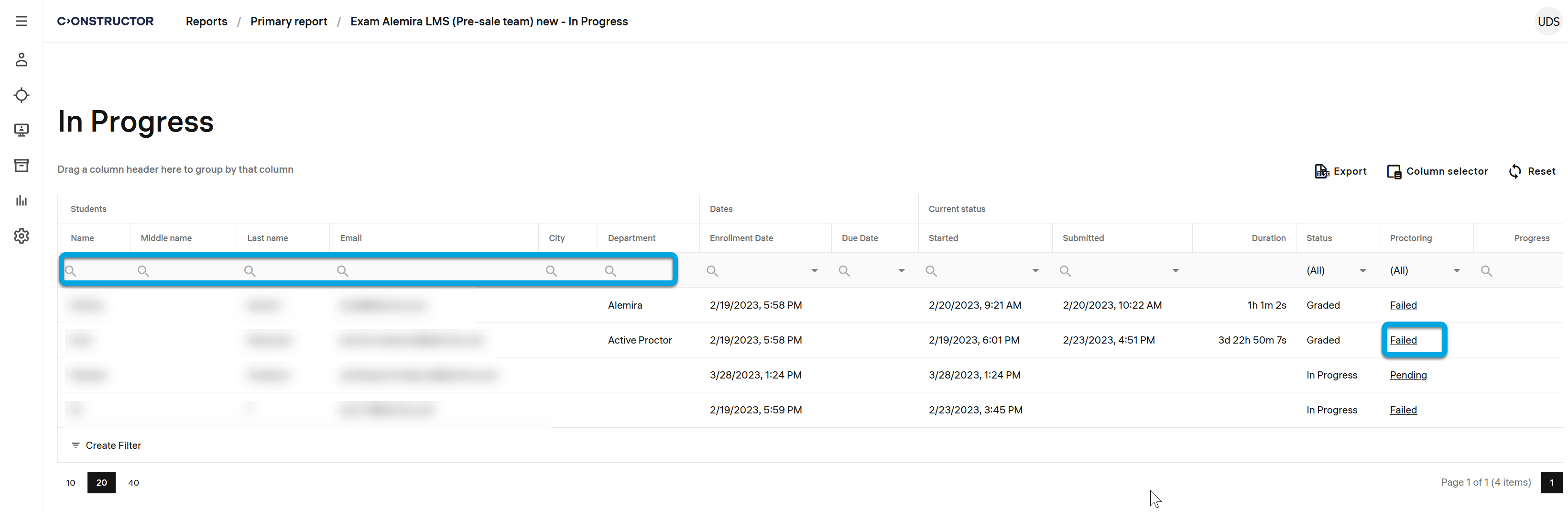
You will be redirected to the proctoring interface with all the details on the proctored exam and the learner's violation of the exam rules.